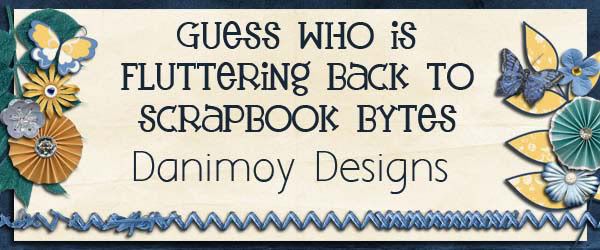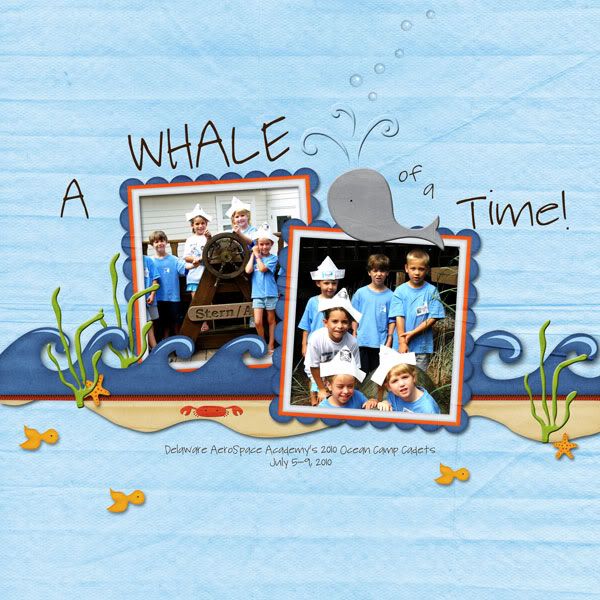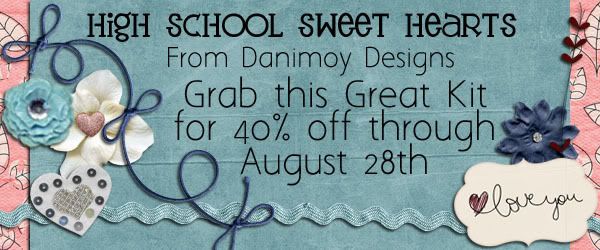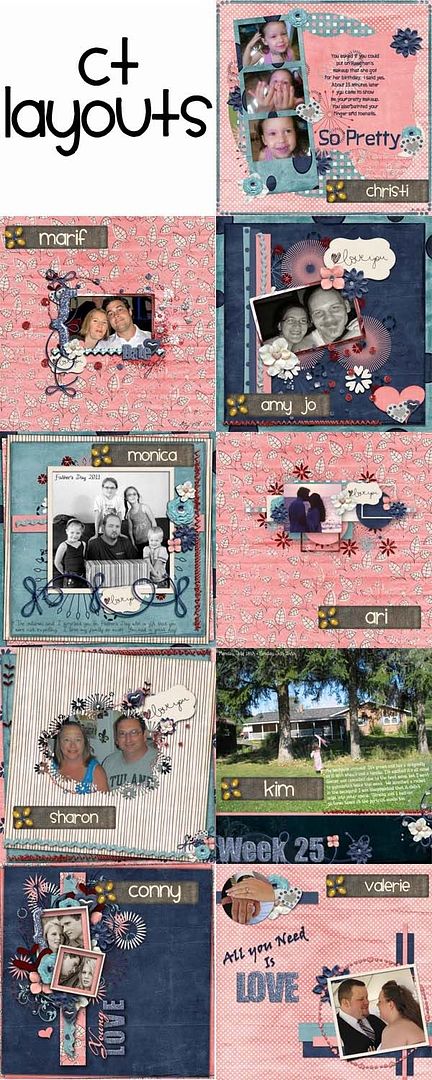Saturday, August 27, 2011
So proud of you Denim Blues
Hi there and happy Saturday to you! Have you started on the challenge yet? And how about that nifty lighting tip from Jen the other day? I so appreciate tips! Jen here with another Digicard Saturday for you. I've decided to try another half-fold this week. Last week in my 1+1=3, I showed you how you can combine For Whimsy Sake with another Dani favorite, Denim Blues. There's something about dark blues that I really like lately, so I made my card this week using Denim Blues. This kit is a collab between Dani and A+ Designs (team = duolicious) and you can find it at Scrabbook Bytes.
Now, on to the good stuff. As a reminder, here is the template I am using
And here is the card I made using Dani's Denim Blues
That's it for today. Enjoy the rest of your weekend!
Now, on to the good stuff. As a reminder, here is the template I am using
And here is the card I made using Dani's Denim Blues
That's it for today. Enjoy the rest of your weekend!
Friday, August 26, 2011
Challenge Friday 8/26
Hi danimoy fans! Laina here, with the 2nd August Blog Challenge Friday. Today's challenge is all about Summer!!! Summer is almost over for most of us, so now's the chance to enjoy the rest of our summer weather and take pictures of !
Show us your summer layouts made with any danimoy designs kit and enter for a chance to win the August $5 coupon from danimoy store!!
Here's some inspiration for you from my fellow CT members:
These layouts were made with Swim with Me
But remember, you can use any danimoy kit for this challenge! Can't wait to see what you come up with!
Thursday, August 25, 2011
Tip of the Week: Levels
 So, what's up with levels? Even if you are a novice to editing photos, you have probably heard of this. But do you actually fiddle with the "levels" on most of your photos? Probably not. But if you did, you'd be very pleased with the results. It doesn't require any fancy actions (although those are super cool and I'll try to hit on those sometime in the future) and it is simple enough for anyone who understands layers in PSE or Photoshop to use, and use regularly.
So, what's up with levels? Even if you are a novice to editing photos, you have probably heard of this. But do you actually fiddle with the "levels" on most of your photos? Probably not. But if you did, you'd be very pleased with the results. It doesn't require any fancy actions (although those are super cool and I'll try to hit on those sometime in the future) and it is simple enough for anyone who understands layers in PSE or Photoshop to use, and use regularly.
So, here is my photo. No comments on the composition or subject. I had just planted this on my deck and was mighty proud :). P.S. it is still alive and thriving. Yay, me!
 To adjust the levels you can use a new adjustment layer (the little circle next to the "Create New Layer" square in PSE) and choose Levels from the pop up choices. OR more simply you can click on Enhance -> Adjust Lighting -> Levels. Again, this is in PSE 9 on a Mac but I'm sure it is similar in other versions of PSE.
To adjust the levels you can use a new adjustment layer (the little circle next to the "Create New Layer" square in PSE) and choose Levels from the pop up choices. OR more simply you can click on Enhance -> Adjust Lighting -> Levels. Again, this is in PSE 9 on a Mac but I'm sure it is similar in other versions of PSE.
In Photoshop, I believe it is Images -> Adjustments -> Levels. Unfortunately, this is from internet research and not experience *insert whimper here*.
Regardless of how you get there, here's the screen you will see..
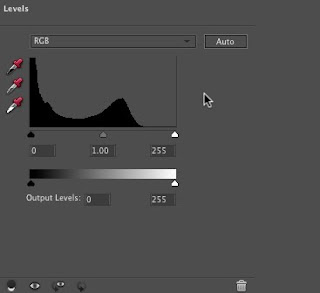

And Voila... my image looks better.

Try it sometime! You will be happier with your scrapbook pages if you are happy with your photos.

Wednesday, August 24, 2011
Freebie Wednesday
Ok, I have a little confession. As you all know, it's freebie Wednesday. And, each week, you get an awesome freebie to coordinate with the new kit for the week. The kit this week is High School Sweethearts (find it at Gotta Pixel). But, and I apologize in advance for this, I didn't have a chance to make the Sweethearts freebie. Now before you boooo me, I'm gonna attempt to make it up to you by offering you a replacement instead. Remember Summer Treats? What a cool kit, right? Good news, I had this kit on hand and was able to put together a cute little frame to coordinate with Summer Treats instead. I hope you'll like it! I thought it was pretty cute myself, lol. We'll be back on track next week, I am sure! Have a great day everyone.
Monday, August 22, 2011
Sunday, August 21, 2011
Fresh Start Freebie
This past week, one of my favorite kits, so far by danimoy designs came out at Gotta Pixel!! Fresh Start is such a gorgeous kit and feeling generous, I created a freebie for you, danimoy fans!!
Click here to download the freebie!
Saturday, August 20, 2011
Saturdays with Jen: 1+1=3
Hi there. Have you had a great week? Hope so! My fiance is out of town so I've had some serious scrap time (replacing, of course, serious cleaning time - who wants to do that, right?!). Today I've got a really fun 1+1=3 for you. It's one of my favorites yet. If you aren't familiar with how this works, I take one kit plus one kit, mix them up to create a new, different kit, and voila - 3 kits to work with! This week I've chosen two collabs from Dani and collab partner A+Designs (collab = Duolicious). You can find each kit at Scrabookbytes and Gotta Pixel by clicking on the image.
For the first kit, I chose the beautiful For Whimsy's Sake. I'm not sure I'd actually seen this one before, and immediately loved it. It is so pretty!
While Whimsy is a lovely girly kit, the second kit I chose is all boy! This one is Denim Blues.
Alright, are you ready to see what I came up with? I'm pretty happy with this one (patting self on back - ok, ok, patting Dani on back - she's the one who designed these beauties after all)!
And, here's a LO I made with it
Hope you like it! Now, it's your turn. Go ahead, give it a try. It's really fun! Until next time...
For the first kit, I chose the beautiful For Whimsy's Sake. I'm not sure I'd actually seen this one before, and immediately loved it. It is so pretty!
While Whimsy is a lovely girly kit, the second kit I chose is all boy! This one is Denim Blues.
Alright, are you ready to see what I came up with? I'm pretty happy with this one (patting self on back - ok, ok, patting Dani on back - she's the one who designed these beauties after all)!
And, here's a LO I made with it
Friday, August 19, 2011
Hybrid Friday: Personalized Wipes Container
Hi everyone!! It's that time of week again :) I am too excited about today's post! As a mom of a toddler, I have tons of empty baby wipes containers around. I will not throw them out because I knew I'd find somewhat to reuse them. So here's the before and after:
Before:
After:
A close friend is having a baby shower in a few weeks and I got on the ball to make her a personalized wipes container for her little one on the way. I used Fresh Start Papers and Element Packs to create this beauty :)
Here's what you'll need to follow along:
an empty baby wipes container
printer
color ink
a digi kit, like danimoy's Fresh Start
ribbon to match
scissors
glue
optional: scoring tool, paper cutter
First, I measured the wipes container and created a shape in PSE to match the measurements. I clipped a green paper to the shape and printed out two, one for each side. Then I pinched where I needed to score or fold.
I used the scoring blade that my paper cutter came with. If you have one, you know how handy they are! You can also use a bone folder if you have one for this step.
I applied the papers to each side with glue.
Then, I decided to cover up the huggies logo to add a more personalized touch! I roughly traced the circular shape and trimmed it up carefully with my scrapping scissors. After applying glue and placing the paper the base was made. To complete the top, I added a name tag.
Finally, to add some embellishments! I added ribbon I found for .59 cents at Micheal's :) I also decided to print out some flowers from Fresh Start. I decided to print two of the silver and black flower. I did this so I could layer them and remove some petals from the top flower to add some more dimension. I added the smaller black flower on top. It is also important to make sure you glue only the center of each flower so the edges can add additional dimension.
Hope you are inspired to decorate your empty baby wipes containers you may have lying around! Also, remember to enter this month's 1st challenge for a chance to win a $5 coupon!! Next week, we will have a new challenge lined up for you :)
Thanks for reading!! See you next week!
Thursday, August 18, 2011
Progressive Challenge Spotlight
Have you checked out the challenge Dani is hosting at Gotta Pixel this month? It's a super fun Progressive Challenge and there is still time for you to jump on the band wagon for August!
The scoop: Each day for the first 10 days of the month, Dani will post a new instruction in this thread. You will then have the rest of the month to finish your layout and post it in that thread.
The fine print: You must use at least 60% Gotta Pixel products and no double dipping for challenges.
The fun stuff: All layouts completed by the end of the month will be entered in a random drawing for THREE $5 coupons to her awesome store! WOOT!
And just for inspiration, I'm gonna highlight a layout from among those already completed right here on Dani's Blog.
This page from gduncan really caught my eye! I love that she highlighted herself in the LO and I love the quote she used at a photo mat of sorts. Awesome job!
Glenda used Dani's new kit called Fresh Start for this page, by the way, and you can pick these up for a great price right now!
Now it's your turn! If you haven't been scrapping along, that's ok, it's not too late! You have until August 31st to complete a LO, upload it to her challenge thread at Gotta Pixel and be in the running for one of those $5 coupons to Danimoy's Store! It's a win-win so go for it!
See you soon and have an awesome day.

Saturday, August 13, 2011
Digicards with Jen - I'm sweet on you
Hi there. I'm back with another edition of Saturdays with Jen. It's been another exciting week at Danimoy Designs. How about that Wednesday freebie, huh? And did you check out this weeks new release, Fresh Start? I can't wait to work with that one!
Right now, each piece is just $1 at Scrapbook Bytes!
I did my card a little different this time. Instead of the 4-fold I did for You're sew special, this time I used only a half sheet fold. When you print, you'll have a front and back, and a middle-middle.
Here's what I came up with for this week using Summer Treats:
Today I've got another Digicard for you. This week I used one of Dani's newest kits, Summer Treats.
Right now, each piece is just $1 at Scrapbook Bytes!
I did my card a little different this time. Instead of the 4-fold I did for You're sew special, this time I used only a half sheet fold. When you print, you'll have a front and back, and a middle-middle.
Front-back
Middle-middle
Here's what I came up with for this week using Summer Treats:
Front-back
Middle-middle
Hope you like it! And I hope you'll join me next Saturday for another edition of 1+1=3. See you then!
Subscribe to:
Posts (Atom)