Have you ever wanted to add a little something, something to your page. How about rounding off some corners? You can do this with photos, papers, clipping masks, elements... the list goes on. There are several ways to do this, but here's one way that's pretty simple. I used PSE for Mac if you don't recognize the screen shots.
The first step is the choose the item that you want to have rounded edges. Stunning start to this tutorial, right? hehe (I've chosen this adorable photo of my daughter in her multiple hair bow phase as the example, just because it's cute) Then use the marquee tool to select a square or rectangle around your picture or paper.
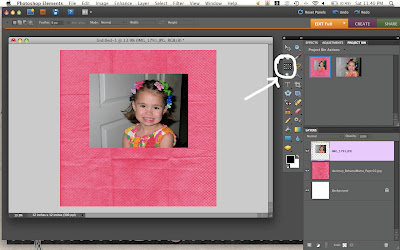
Then in the drop down menu, choose Select - > Modify - > Smooth.
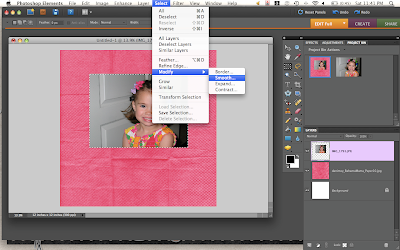
You will get a pop-up then. Not a bad one, I promise... You will need to choose a number of pixels. You can start with 50, although in my example I used 75.
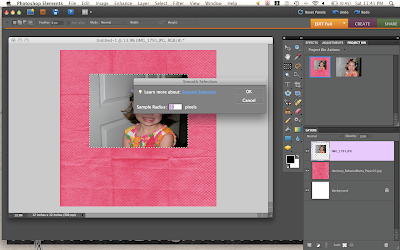
The next part is the fun part. In your drop down menu choose Select - > Inverse then click your Delete button. Fun, huh?
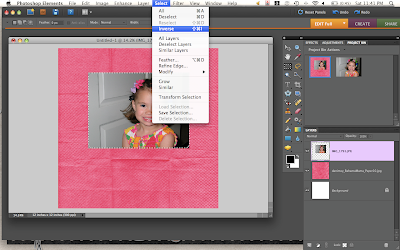
Now, go to the menu and choose Select - > Deselect and you are done!
Before I leave, don't forget about Dani's awesome Christmas in July Bundle! There are SO MANY Holiday goodies in this bundle for a fantastic price (75% off). Seriously, you just have to check it out. Maybe you can even find an excuse to round some corners *wink*.
See you next week...



No comments:
Post a Comment